How does Fantasy Life multiplayer work? As a big co-op adventure from the Nintendo 3DS era, the wide release of the new Fantasy Life game has multiplayer at its core. While the game can be played entirely offline on your own or with a nearby friend, the limits of the Fantasy Life multiplayer modes need to be explained.
Whether you're playing alone or with friends, you'll need to know the latest multiplayer games that have launched in 2025. Once you jump into the action, you'll start build a new life of your own.
Fantasy Life multiplayer explained
Fantasy Life i: The Girl Who Steals Time features both local and online multiplayer, but they're two entirely different beasts. Here's how they work, what you can do in each, and how to activate them.

What is local co-op in Fantasy Life?
Local multiplayer in Fantasy Life amounts to drop-in/drop-out couch co-op. Rather than controlling their own character with Life levels and an inventory, anyone who picks up a second controller controls Trip, the talkative little bird that follows the main character throughout the story.
In local multiplayer, the second player controlling Trip can inspect objects, jump, call out to catch the primary player's attention, and teleport to them.
Trip can use light and heavy attacks against monsters and gathering nodes, restore the main player's SP or HP, and pin enemies to make them an easy target.
This local co-op mode can also be triggered through Remote Play Together on Steam, allowing for a faraway friend to control Trip over the internet.
What is online multiplayer in Fantasy Life?
You unlock online multiplayer in Fantasy Life once you build the Base Camp in the Present area of the map. That's the town you customize yourself with houses, furniture, and NPC Strangelings.

To host or a friend in Fantasy Life multiplayer, head to the Base Camp Guild and speak to Colm in the back room.
Set your objective to start recruitment, or look for an open lobby with a similar objective. You can pause and resume recruitment with Colm without entirely closing the session, too.
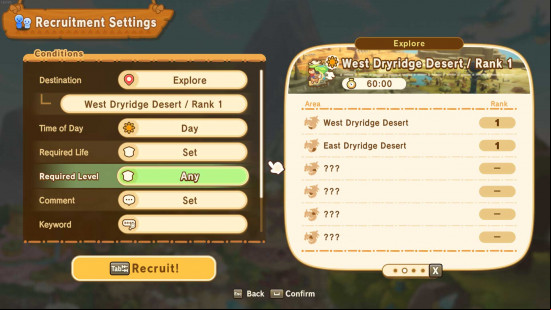
In Fantasy Life multiplayer, the host sets the area level of the Ginormosia open world. The levels of monsters will match the level range of the Ginormosia area level, meaning low-level players will struggle to survive in the open world of a high-level player unless they scale the level back temporarily.
Either way, EXP earned in another player's Ginormosia can be applied to your own world once you return. Just visit an unlocked tower to use them. This means you can another player's high-level Ginormosia and quickly reap the rewards of them dealing with powerful enemies and events.

When searching for a room to , you can use keywords to narrow down the search for players with similar objectives to your own. You can even see the preferred exploration zone, its level, and the loot available before you by tabbing through the pages on the right.
What are the Fantasy Life multiplayer limitations?
You cannot progress the main story while playing Fantasy Life online multiplayer, but post-launch updates have added more features and relaxed some limitations.
For example, the 1.1.4 update on May 22 fixed an issue that prevented requirement counters for quests from increasing in multiplayer mode, making it possible to progress simple side quests while playing online.
Does Fantasy Life have crossplay multiplayer?
Yes, Fantasy Life multiplayer s crossplay with other platforms. This is enabled by default but can be disabled from the Outing Search menu. You can change cross-save settings from the main menu.
And that should be everything you need to know about the various Fantasy Life co-op and multiplayer modes. Not quite what you was hoping to hear? Check out our long list of the best relaxing games around to find the co-op multiplayer cozy game you yearn for.
